When working with digital images, you'll often encounter JPEG and PNG formats. Both are popular, but they serve different purposes. Let's break down what they are and when to use each one - so that you can be confident in knowing which to use as you embark on your entrepreneurship journey and build your business.

What is JPG?
JPG is the short form of JPG, the acronym for joint photographic experts group. This is a common image format that compresses images to reduce file size. This image is typically of lesser quality due to some of the image data being discarded during compression. However, the file size is much smaller, which is great for many uses. JPGs are particularly known for their ability to support up to 16.7 million colors, making them ideal for photographs and images with complex color variations and gradients. If you are creating digital art pieces, this is a great format to explore.
JPG is best used for websites and blogs, as the smaller file size helps pages load faster, enhancing user experience and search engine optimization. It's also ideal for sharing and storing photographs where the small details are less critical, and for email attachments, as it reduces server load and ensures quicker downloads. When collaborating with your team, sharing files this way as a quick method to get feedback is an excellent choice.

What is PNG?
PNG, or Portable Network Graphics is another image format that uses lossless compression, meaning no data is lost and the image quality remains high. Unlike JPEG, PNG supports transparency, which is useful for graphics that need to be placed over other images or backgrounds. This format is known for maintaining image quality, especially with text, sharp lines, and simple colors, making it ideal for logos and icons. When creating an image that is to be used as a final product, this is the one to use!
PNG is also great for web graphics, especially those with text or sharp lines. Additionally, PNG is suitable for images that will be edited multiple times, as it doesn’t lose quality with each save. When actively working on collaboration and edits, using a PNG can ensure you do not sacrifice quality.

Understanding Alpha Channels
In terms of image formats, an alpha channel represents the transparency of an image. The alpha channel is an additional channel in the image data that specifies the level of opacity for each pixel, ranging from fully transparent to fully opaque.
JPG and Alpha Channel:
- JPG (JPEG): The JPG format does not support an alpha channel. This means that JPG images cannot have transparent areas. Every pixel in a JPG image is fully opaque. If transparency is required, another format like PNG must be used.
PNG and Alpha Channel:
- PNG (Portable Network Graphics): The PNG format supports an alpha channel. This allows PNG images to have varying levels of transparency, making them suitable for images that require transparent or semi-transparent backgrounds, such as logos or icons.
PNG vs. JPG in Terms of Color and Transparency
PNG:
- Color Representation: PNG files use RGB color representation and support 24-bit color, which means 16.7 million possible colors.
- Alpha Channel: PNG supports an 8-bit alpha channel, allowing for 256 levels of transparency. This means a PNG image can have fully transparent, fully opaque, or semi-transparent pixels.
- Use Case: Ideal for images requiring transparency, such as logos, icons, and complex graphics.
JPG:
- Color Representation: JPG files also use RGB color representation and support 24-bit color.
- Alpha Channel: JPG does not support an alpha channel. All pixels in a JPG image are fully opaque.
- Use Case: Best for photographs and realistic images where transparency is not needed.
Summary:
- Hex Code: A 6-digit code representing RGB colors.
- Hex Code with Alpha: An 8-digit code where the last two digits represent the alpha channel.
- PNG: Supports the alpha channel, suitable for images with transparency.
- JPG: Does not support the alpha channel, suitable for fully opaque images.
This deeper understanding of color representation and alpha channels helps clarify why different image formats are used for different purposes. PNG's support for alpha transparency makes it versatile for web graphics, while JPG's compression efficiency makes it ideal for detailed photographs.

Comparing JPG and PNG
JPG and PNG have distinct features that make them suitable for different applications. JPG uses lossy compression, resulting in smaller file sizes, which is ideal for photos and web images. However, it doesn’t support transparency and is not ideal for images requiring repeated editing. On the other hand, PNG uses lossless compression, resulting in larger file sizes but maintaining high quality. It supports transparency and is perfect for logos, icons, and images needing high-quality preservation.

Choosing Between JPG and PNG
When deciding between JPG and PNG, consider the content of the image, file size, need for transparency, and frequency of editing. Use JPEG for detailed photographs with many colors and gradients, as the smaller file size will be beneficial. Choose PNG for images with text, logos, or sharp edges, and when you need a transparent background or plan to edit the image multiple times.
Knowing when to use each format will help you get the best results for your images. Understanding these formats will enable you to optimize your images for any application, whether for web use, printing, or digital sharing. Happy creating!